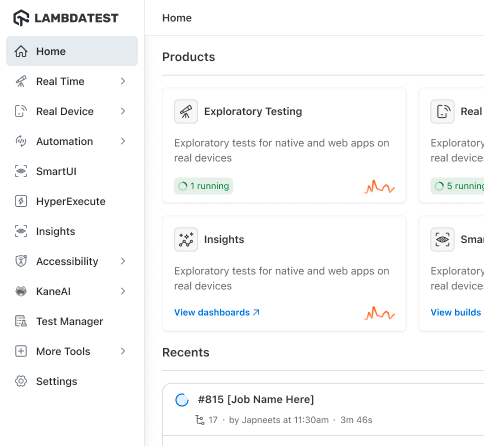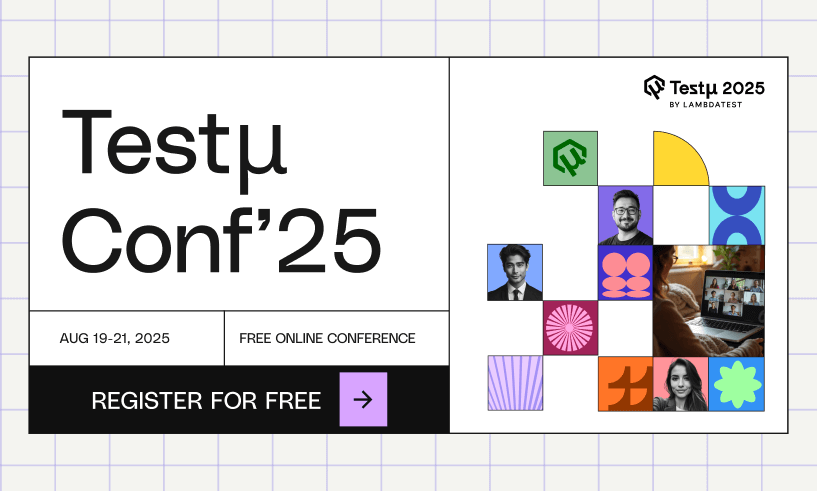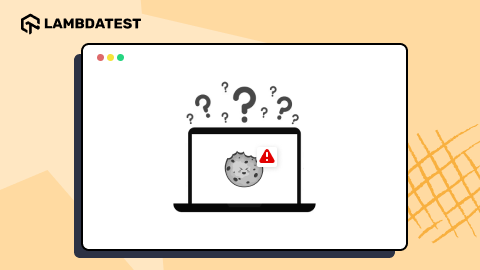How to Make Safari Default Browser on Mac, iPhone, and iPad
Prince Dewani
Posted On: May 15, 2025
![]() 28456 Views
28456 Views
![]() 4 Min Read
4 Min Read
This blog guides you through simple steps on “how to make Safari default browser”. Setting Safari as your default browser on Mac, iPhone, and iPad ensures a seamless browsing experience across Apple devices, leveraging its speed, privacy features, and deep integration with the Apple ecosystem.
Steps to Make Safari the Default Browser on Mac
Safari comes as the pre-installed default browser on a new Mac. If you’ve switched to another browser by mistake or wish to revert to Safari, you can quickly and easily set it back as your default.
Let’s look at how to make Safari the default browser on your Mac system:
Step 1: Click the Apple icon on the top left and then System Settings (or System Preferences for older macOS versions).

Step 2: Click Desktop & Dock > Default web browser.

Step 3: Click Safari from the dropdown menu.

Close the window. And now you are all set to use Safari as your default browser on your Mac system.
Quick Trick: Use Spotlight Search
If you prefer shortcuts, you can use the Spotlight Search feature.
Here are the steps to use it:
Step 1: Press Command + Space key to open Spotlight Search box.

Step 2: Type “default web browser” and press Enter.

This navigates you directly to the System Settings, where you can choose Safari from the dropdown as explained before.
Steps to Make Safari the Default Browser on iPhone/iPad
To make Safari your default browser on iPad/ iPhone, follow the same steps as shown below:
Note: For this tutorial, we are using the iPhone to illustrate the steps.
Step 1: Tap Settings on your iPhone/iPad device.

Step 2: Scroll down and tap on Safari.

Step 3: Tap on Default Browser App.

Step 4: Tap Safari to set it as your default browser.

Conclusion
Making Safari your default browser on Mac, iPhone, or iPad is a quick way to get a smoother and more secure browsing experience. It has privacy tools built right in, works great with your other Apple services, and it’s easy to set up. If you want to get the best browsing on your devices, Safari is a good choice.
Frequently Asked Questions (FAQs)
How do I set Safari to default settings?
Safari doesn’t have a one-click reset, but you can clear your history, website data, and disable extensions from Safari > Settings to restore it to near-default behavior.
How do I stop Safari from going to Google?
Safari uses Google as its default search engine. You can change it by going to Safari > Settings > Search and selecting a different search engine like DuckDuckGo or Bing.
How to set the default website in Safari?
Safari doesn’t support setting a homepage on new tabs, but you can set a default homepage under Safari > Settings > General > Homepage, and then choose to open new windows with that page.
Got Questions? Drop them on LambdaTest Community. Visit now